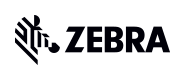Medtronic Inventory Counters Consumed or Lost Stock – Use Case

Roles:
Inventory Counters or 3rd Party Counters: Employees responsible for monitoring and managing inventory levels, are employed by medical device companies; at locations or sites (like hospitals or healthcare facilities).
Pentalym App: A mobile application designed to facilitate inventory management to find, count and track products/stock, utilising RFID technology attached to medical device products.
Description:
The Medical Device Company Counters use the Pentalym app to streamline their inventory management processes. The app integrates RFID technology to accurately count and locate stock items within the company’s inventory at various locations/sites. One of the key features of the Pentalym app is its ability to detail not found stock, enabling counters to quickly identify missing items or document lost stock. The Pentalym app is a fantastic tool to efficiently count inventory. The additional feature of giving the counters easy to find information on what items should be there, but are not currently being found. It gives them a detailed list of items to mark as not found or consumed/disposed, giving the medical device company accurate information on stock levels.
Preconditions:
Inventory counters have access to the Pentalym app installed on their mobile devices.
RFID tags are affixed to each stock item within the medical device company’s inventory.
The Pentalym app is synced with the company’s inventory database.
Main Flow:
– Initialisation: Inventory counters launch the Pentalym app on their mobile devices and log in with their credentials.
RFID Scanning: Counters initiate the inventory counting process by scanning RFID tags attached to stock items using the Pentalym app.
– Real-time Tracking: As RFID tags are scanned, the Pentalym app records the presence of each item in real-time, updating the inventory database accordingly.
– Detailing Not Found Stock: If any items are not found during the scanning process, counters utilise the “Not Found Stock” feature within the Pentalym app.
– Identifying Missing Stock: The Pentalym App will give the Counters a list of items not found, giving the counter an opportunity to locate the missing stock. If items are not found or disposed the counter can then update the details in the app which will send information directly to the Pentalym platform to give the medical device company real time information on their stock.
– Alerts and Notifications: The Pentalym solution can have alerts and notifications for inventory managers regarding missing stock identified or PAR level information to reorder more stock.
Resolution: Medical Device Company Inventory managers can review the details of not found/disposed stock and take appropriate actions to send invoices for used stock, locate missing items or order more stock accordingly.
Postconditions:
– Inventory counts are completed accurately and efficiently using the Pentalym app.
– Missing stock items are documented and addressed promptly.
– Inventory database is updated in real-time with the latest stock information.
Alternative Flow:
If connectivity issues arise during the scanning process, counters can continue scanning items offline, and the Pentalym app will synchronise data with the inventory database once connectivity is restored.
Top Innovators trust us